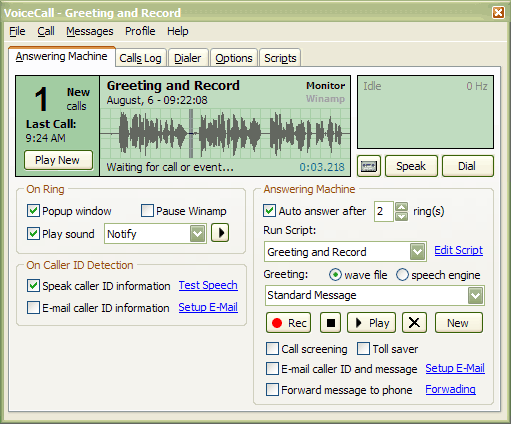Voice Call 4.2
Free Trial Version
Publisher Description
Voice Call is an answering machine and telephone dialer with Caller ID and Speakerphone support. It will restore itself from the system tray on the ring of your phone and even can set Winamp on pause.
Callers can be announced using any SAPI compliant text-to-speech engine. If the number is in the Cute Organizer database then callers name, photo and notes will be shown before you even pick up the phone.
Calls are logged with date, time, name and number. Return missed calls with a click of your mouse. VoiceCall dialer allows you place calls using the speakerphone and will auto-redial if the phone line is busy.
If you are away, VoiceCall will answer the call after a pre-set number of rings, play a greeting and record your voice mail. Recorded messages can be e-mailed or forwarded to your mobile device.
VoiceCall can automatically record your conversations. You can press the record button at any point in the conversation and the whole call is recorded.
General VoiceCall Features:
» Wave display to view recorded messages
» Both incoming and outgoing calls can be logged
» Telephone conversations can easily be recorded
» Built-in web server to access your voicemail over Internet.
» Flashing tray icon or Scroll Lock LED on new calls
» Shedule profiles change using Windows Task Scheduler
» Runs as a system tray application
About Voice Call
Voice Call is a free trial software published in the Other list of programs, part of Business.
This program is available in English. It was last updated on 27 March, 2024. Voice Call is compatible with the following operating systems: Windows.
The company that develops Voice Call is NetPicker.net. The latest version released by its developer is 4.2. This version was rated by 8 users of our site and has an average rating of 2.5.
The download we have available for Voice Call has a file size of 1.86 MB. Just click the green Download button above to start the downloading process. The program is listed on our website since 2005-08-22 and was downloaded 552 times. We have already checked if the download link is safe, however for your own protection we recommend that you scan the downloaded software with your antivirus. Your antivirus may detect the Voice Call as malware if the download link is broken.
How to install Voice Call on your Windows device:
- Click on the Download button on our website. This will start the download from the website of the developer.
- Once the Voice Call is downloaded click on it to start the setup process (assuming you are on a desktop computer).
- When the installation is finished you should be able to see and run the program.